Black & Decker sanders are popular tools for DIY enthusiasts and professionals alike. However, users often encounter the frustrating issue of dust blowback, which can compromise work quality and pose health risks. This article explores the primary reasons for dust blowback in Black & Decker sanders, including clogged suction points, improperly attached filters, and full dust collectors. We’ll also provide practical solutions and maintenance tips to ensure optimal performance of your sander.
Why Does My Black & Decker Sander Have Dust Blowback?
Dust blowback in Black & Decker sanders can be attributed to several factors:
- Blocked suction sections
- Improperly attached filters
- Full or clogged filters
- Inefficient dust collection systems
- Operational issues
Let’s dive deeper into each of these causes and explore how to address them.
What Causes Blocked Suction Sections?
Blocked suction sections are a common culprit for dust blowback. The small holes on the rotating part of the sander can become clogged with dust and debris over time. This blockage prevents the sander from effectively collecting dust, causing it to blow back onto your work surface and into the air.
Solution:
1. Remove the sanding element (usually attached via velcro)
2. Use a Q-tip to clean the small suction holes
3. Reattach the sanding element securely
How Does an Improperly Attached Filter Contribute to Blowback?
An improperly attached filter can significantly reduce the sander’s dust collection efficiency. If the filter isn’t securely in place, dust can escape and blow back onto your work area.
Solution:
1. Ensure the filter is correctly inserted
2. Rotate the filter clockwise to lock it in place
3. Check for any gaps or loose connections
What Role Does a Full or Clogged Filter Play?
A full or clogged filter can’t effectively trap dust, leading to blowback. Regular maintenance is crucial to prevent this issue.
Solution:
1. Detach the filter by rotating it counterclockwise
2. Empty the contents
3. Clean the filter thoroughly
4. Reattach the filter, rotating clockwise to lock it in place
How Does the Dust Collection System Efficiency Affect Blowback?
Black & Decker sanders, like the BDEMS600, feature high-performance dust collection systems with micro-filtration. However, if not maintained properly, these systems can become inefficient.
Solution:
1. Clean the dust collection canister regularly
2. Inspect the filter for damage and replace if necessary
3. Ensure all components of the dust collection system are properly assembled
What Operational Issues Can Lead to Dust Blowback?
Improper use or overuse of the sander can contribute to dust blowback. Using the tool beyond its specified operational conditions can lead to increased dust emission.
Solution:
1. Use the sander within its specified voltage range (at least 120 volts)
2. Allow the device to rest if it heats up during use
3. Avoid applying excessive pressure while sanding
How Can I Prevent Dust Blowback in My Black & Decker Sander?
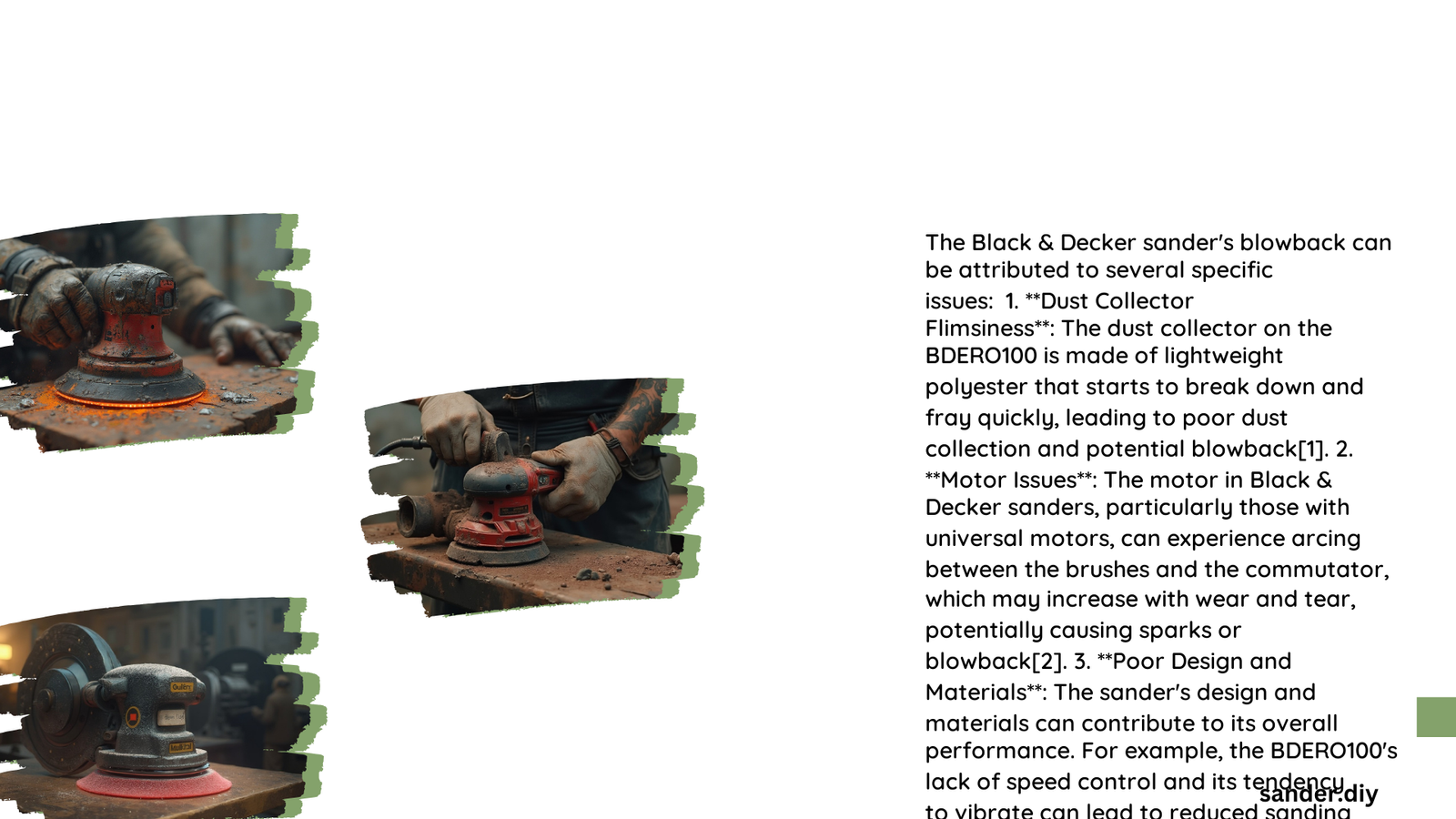
To prevent dust blowback and maintain optimal performance of your Black & Decker sander, follow these tips:
- Regular Cleaning:
- Clean suction points after each use
- Empty and clean the dust collection canister frequently
-
Inspect and clean the filter regularly
-
Proper Assembly:
- Ensure all components are correctly attached
-
Double-check that the filter is securely locked in place
-
Maintenance Checks:
- Inspect the power cord and AC adapter for damage
-
Check for any loose parts or connections
-
Correct Usage:
- Use the sander within its specified operational conditions
-
Allow the tool to rest if it becomes hot during use
-
Upgrade Considerations:
- Consider using a dust extraction system for heavy-duty tasks
- Explore newer Black & Decker models with improved dust collection features
By following these guidelines, you can significantly reduce dust blowback and improve your sanding experience with your Black & Decker tool.
What Are the Specifications of Popular Black & Decker Sanders?
Understanding the specifications of your Black & Decker sander can help you use it more effectively and reduce dust blowback. Here’s a comparison of two popular models:
| Feature | BDEMS600 | BDERO100 |
|---|---|---|
| Motor | 1.2 Amp | 2.0 Amp |
| Orbits per Minute | 16,000 | 12,000 |
| Dust Collection | High-performance with micro-filtration | Dust canister with micro-filtration |
| Grip Design | 3-position comfort grip | Palm grip |
| Sanding Pad Size | 1/4 sheet | 5-inch round |
Both models feature dust collection systems, but proper maintenance is key to preventing blowback.
How Do I Troubleshoot Persistent Dust Blowback Issues?
If you’ve followed the maintenance steps and still experience dust blowback, try these troubleshooting steps:
- Check Power Source:
- Ensure your outlet provides at least 120 volts
-
Use a different outlet to rule out power supply issues
-
Inspect Sanding Pad:
- Look for worn or damaged sanding pads
-
Replace if necessary to ensure proper dust collection
-
Examine Internal Components:
- If comfortable, open the sander housing
-
Check for any internal blockages or damaged parts
-
Consider Professional Service:
- If issues persist, consult a Black & Decker service center
- They can diagnose and repair more complex problems
By addressing dust blowback in your Black & Decker sander, you’ll not only improve your work quality but also protect your health from harmful dust particles. Regular maintenance and proper usage are key to enjoying the full benefits of your sanding tool.
References:
– Black and Decker BDERO100 Troubleshooting
– Black & Decker BDEMS600 Product Page
– Woodwork Forums – Black & Decker Orbital Sander Discussion
