The Black and Decker Mouse Sander is a compact and versatile tool designed for detailed sanding tasks. Its internal components include a 1.2 Amp motor operating at 120 volts, providing 14,000 orbits per minute. The sander features a dust collection system, carbon brushes for motor operation, a dust-sealed switch, and various attachments for different sanding applications. Understanding its internal workings can help users maximize its potential and maintain it effectively.
What Are the Key Components of the Black and Decker Mouse Sander?
The Black and Decker Mouse Sander consists of several crucial components that work together to deliver its performance:
- Motor: A 1.2 Amp motor that operates at 120 volts
- Carbon Brushes: Essential for motor operation
- Dust-Sealed Switch: Enhances durability and protects internal parts
- Bearings: Common in power tools for smooth operation
- Dust Collection System: Keeps the work surface clean
- Sanding Pad: Holds the sandpaper in place
- Detail Finger Attachment: Allows access to hard-to-reach spots
How Does the Motor in the Black and Decker Mouse Sander Function?
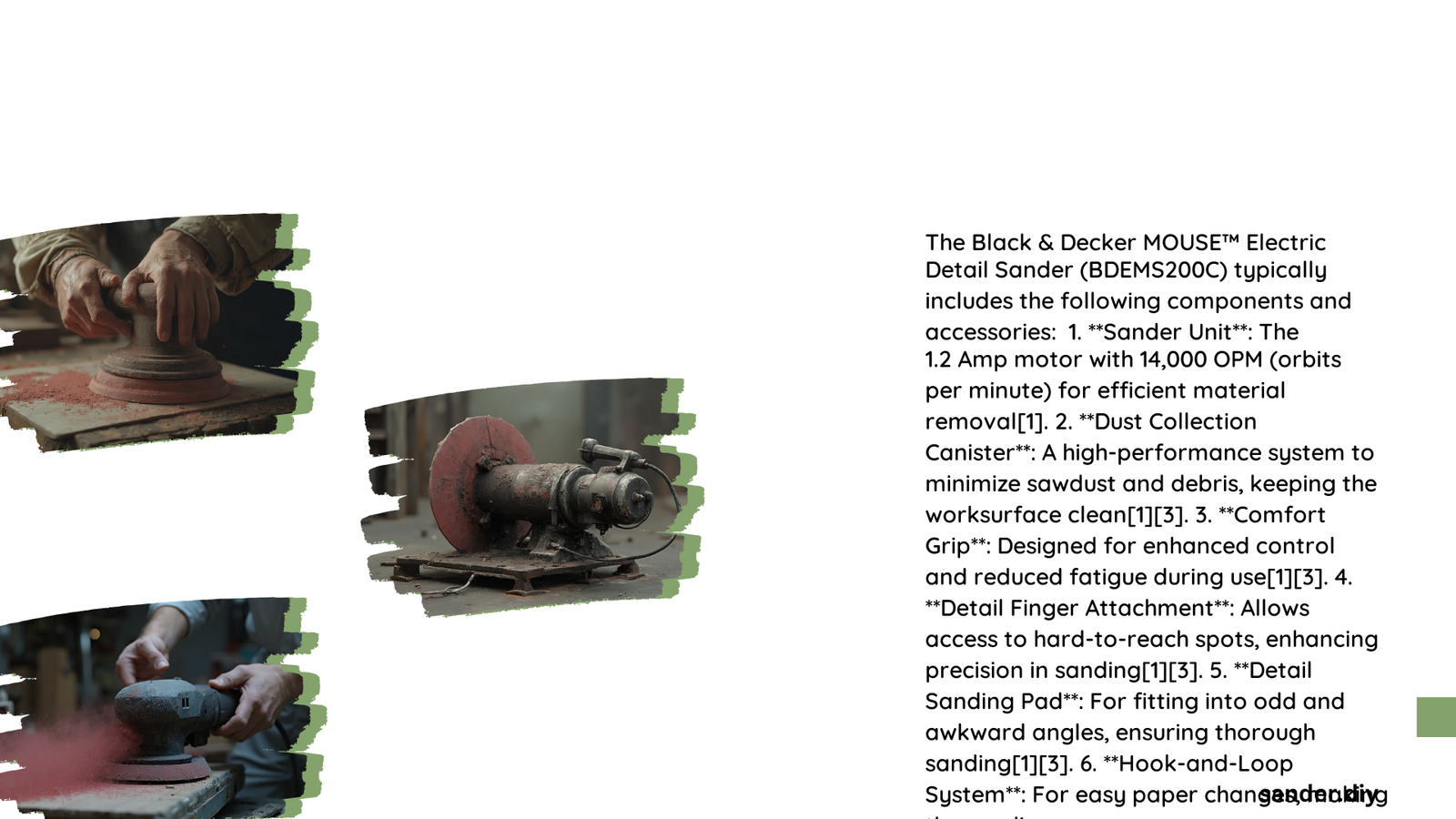
The motor is the heart of the Black and Decker Mouse Sander. Here are its key specifications:
- Power: 1.2 Amp
- Voltage: 120 volts
- Speed: 14,000 orbits per minute (OPM)
This powerful motor enables the sander to tackle various sanding tasks efficiently. The high OPM ensures smooth finishes on different surfaces.
What Role Do Carbon Brushes Play in the Sander’s Operation?
Carbon brushes are crucial components in the Black and Decker Mouse Sander:
- They facilitate electrical contact in the motor
- Typically, two brushes are needed for the tool
- Available as replacement parts for maintenance
Regular inspection and replacement of carbon brushes can significantly extend the life of the sander.
How Does the Dust Collection System Work?
The dust collection system is an integral part of the Black and Decker Mouse Sander:
- Features a dust collection canister
- Designed to minimize sawdust and debris
- Enhances visibility during operation
- Facilitates easier cleanup after use
While specific details about filter types and capacities are not provided, the system is praised for its high performance in keeping the work surface clean.
What Attachments and Accessories Are Compatible with the Mouse Sander?
The Black and Decker Mouse Sander is designed to work with various attachments and accessories:
- Detail Finger Attachment
- Allows access to hard-to-reach spots
- Can be installed and removed easily
-
Attached by loosening a screw on the front of the sander
-
Detail Sanding Pad
- Designed for odd and awkward angles
- Enables precise sanding in tight spaces
-
Part of the sander’s compact design
-
Sandpaper
- Comes with three pieces initially
- Compatible with various grits
-
Installed by lining up and gently pushing onto the sanding pad or detail finger attachment
-
Replacement Parts
- Sander Pads (hook and loop designs)
- Power Cords
- Carbon Brushes
- Dust-Sealed Switches
How Can Users Maintain the Black and Decker Mouse Sander?
To keep the Black and Decker Mouse Sander in optimal condition, users should:
- Regularly clean the dust collection system
- Inspect and replace carbon brushes when necessary
- Check the power cord for any damage
- Ensure the dust-sealed switch is functioning properly
- Replace the sanding pad when worn out
- Use appropriate grit sandpaper for different tasks
What Are the Advantages of the Black and Decker Mouse Sander’s Design?
The Black and Decker Mouse Sander offers several advantages due to its design:
- Compact size for detailed work
- Versatile attachments for various applications
- Efficient dust collection for cleaner operation
- Durable components like the dust-sealed switch
- Easy-to-replace parts for extended lifespan
- Powerful motor in a small package
How Does the Switch Design Contribute to the Sander’s Durability?
The switch in the Black and Decker Mouse Sander is designed with durability in mind:
- Dust-sealed to protect internal components
- Compact design for easy operation
- Available as a replacement part for maintenance
- Enhances the overall lifespan of the tool
By protecting the switch from dust and debris, Black and Decker has ensured that this critical component remains functional even in dusty work environments.
What Should Users Know About Replacing Parts in the Mouse Sander?
When it comes to replacing parts in the Black and Decker Mouse Sander:
- Use genuine Black and Decker replacement parts for best results
- Carbon brushes, switches, and sander pads are commonly replaced items
- Follow the user manual instructions for safe part replacement
- Consider professional service for complex internal repairs
- Regular maintenance can reduce the need for part replacements
Understanding what’s inside the Black and Decker Mouse Sander not only satisfies curiosity but also empowers users to maintain and utilize the tool effectively. From its powerful motor to its thoughtful dust collection system, each component plays a vital role in the sander’s performance and longevity.
