The Milwaukee orbital sander switch represents a critical component in maintaining optimal performance for professional and DIY woodworking enthusiasts. Understanding its intricate design, operational mechanisms, and potential failure points can significantly enhance tool longevity and user experience. This comprehensive guide explores detailed specifications, diagnostic techniques, and precise replacement strategies for Milwaukee’s M18 5″ Random Orbit Sander switch.
What Makes the Milwaukee Orbital Sander Switch Unique?
Technical Specifications Overview
| Feature | Specification |
|---|---|
| Voltage | 18V DC |
| Switch Type | Slide with lock-on feature |
| Speed Range | 7,000 – 12,000 OPM |
| Compatible Models | 2648-20, 2648-21 |
Why Do Milwaukee Orbital Sander Switches Fail?
Milwaukee orbital sander switches can experience failure due to several critical factors:
- Electrical Stress
- Continuous high-load operations
- Voltage fluctuations
-
Battery charging inconsistencies
-
Mechanical Wear
- Repeated sliding mechanism usage
- Dust and debris accumulation
-
Physical impact during work
-
Environmental Conditions
- Extreme temperature variations
- High humidity exposure
- Prolonged storage without maintenance
How to Diagnose Switch Problems?
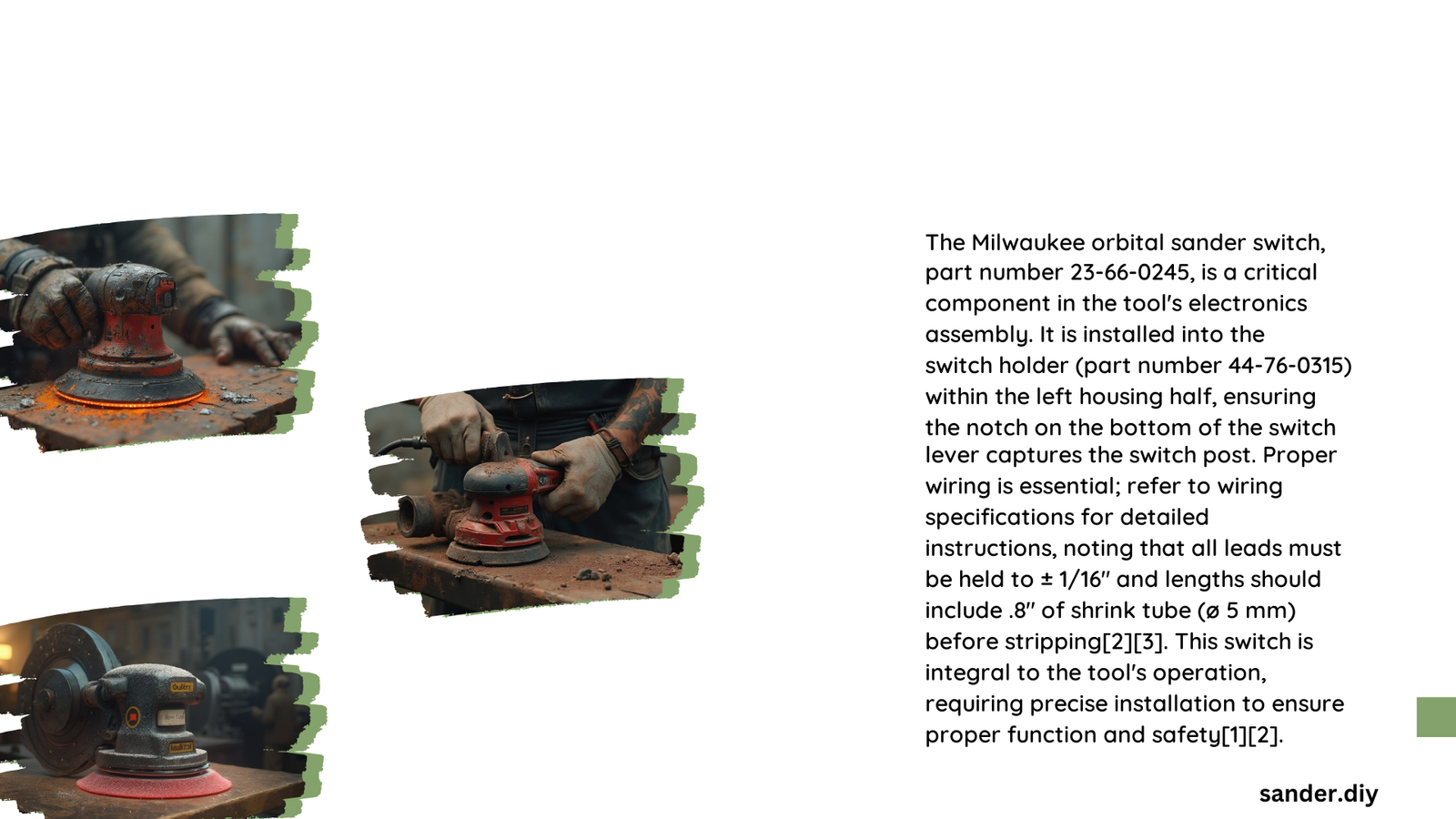
Diagnostic Checklist
- [ ] Check battery charge level
- [ ] Inspect switch for visible damage
- [ ] Test switch continuity using multimeter
- [ ] Verify electrical connections
- [ ] Examine internal switch mechanism
Replacement Process Step-by-Step
Preparation Requirements
Tools Needed:
– Phillips screwdriver
– Flathead screwdriver
– Multimeter
– Electrical tape
– Work gloves
Detailed Replacement Procedure
- Battery Removal
- Disconnect battery completely
-
Ensure zero electrical potential
-
Tool Disassembly
- Remove outer casing screws
- Carefully separate housing components
-
Document screw and component placement
-
Switch Extraction
- Disconnect electrical connections
- Note wire color coding
-
Remove mounting screws
-
New Switch Installation
- Position replacement switch identically
- Reconnect electrical terminals precisely
- Secure with original mounting hardware
Recommended Maintenance Practices
- Regular Cleaning
- Use compressed air to remove dust
- Wipe external surfaces with clean cloth
-
Avoid moisture exposure
-
Storage Guidelines
- Store in dry, temperature-controlled environment
- Keep battery charged at 40-60% capacity
- Use protective case
Expert Troubleshooting Tips
Common Switch Failure Symptoms
- Intermittent power activation
- Inconsistent speed control
- Complete power loss
- Unusual operational sounds
Preventive Measures
- Perform quarterly switch inspection
- Use genuine Milwaukee replacement parts
- Avoid overloading the tool
- Maintain proper battery health
When to Seek Professional Help?
Consider professional repair if:
– Switch replacement seems complex
– Electrical connections appear damaged
– Tool exhibits persistent operational issues
Pro Tip: Always consult Milwaukee’s official service manual for model-specific guidance.
Cost Considerations
| Repair Type | Estimated Cost |
|---|---|
| DIY Switch Replacement | $20 – $50 |
| Professional Repair | $75 – $150 |
| New Tool Replacement | $200 – $300 |
Final Recommendations
Prioritize preventive maintenance, use genuine parts, and understand your tool’s operational limits to maximize the Milwaukee orbital sander’s performance and longevity.
